So, how to see posts you’ve liked on Instagram 2022? Instagram has made it easier than ever to discover new content. You can now find anything you might be interested in by simply liking someone else’s post or photo. However, this feature can also be a disadvantage if you have no friends on the social media platform. The reason is that as soon as you like something, it becomes public and other users can see your action.
Therefore, seeing posts you’ve liked on Instagram isn’t a big deal, but knowing what to do about it is essential if it bothers you. In this article, we will share with you some ways to see posts you’ve liked on Instagram.
So, without any further ado, let’s jump right into it!
Like Posts On Instagram Disappear
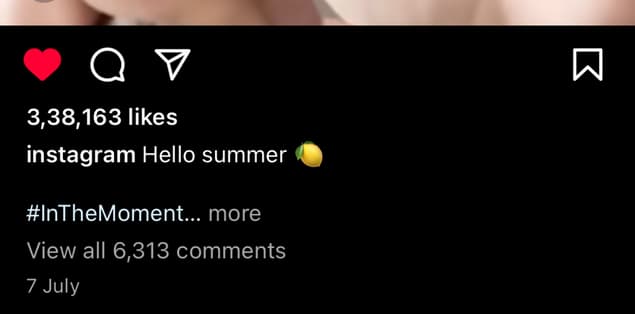
On Instagram, users can do things such as comment on posts, share posts, like posts, as well as create stories, reels, or InstagramTV videos that other users may view.
And in most cases, up to this point, we have seen that Instagram will save the posts we have liked on our Instagram account via the menu of posts that we like.
Within the menu, we can view various posts we have liked throughout a given period. For example, users should be able to go back to the feeds that display just the content they have liked.
It is a great tragedy that this function is suddenly no longer available. The question is, therefore, what is the root of the problem? Is it due to the new update, or has the functionality gone away? Whatever it may be, we’ll surely help you see your liked posts on Instagram.
Why Are Liked Posts On Instagram Lost?
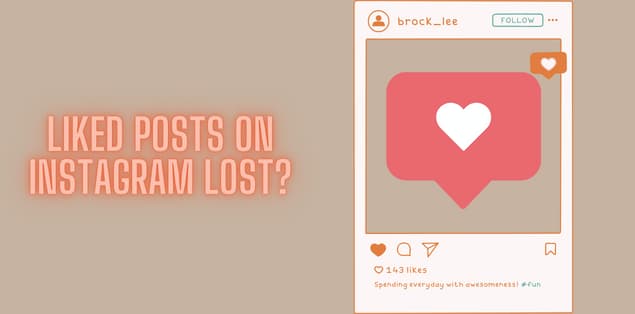
When Instagram abruptly removes the menu for liked posts on Instagram, it leaves users of the app perplexed as to why the menu vanished altogether. Even though checking once more might greatly assist some users, this menu is unavailable.
People have discovered that the absence of the menu of liked posts on Instagram is not due to a problem with the program itself or to what is more frequently known as a bug. Or not just because Instagram has taken the function away. However, it is because Instagram has altered the menu arrangement.
Consequently, when we check out the menu, we find it mysteriously disappeared. So there hasn’t been a mistake. Instead, only the order of the menu items has been shifted or otherwise altered.
How Can I See My Liked Posts on Instagram (2022)?
Android App
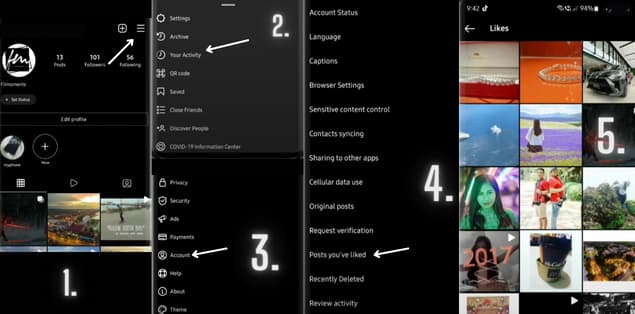
Not only has Instagram improved the liked posts feature’s functionality, but the app has also significantly modified how users access it. Here’s how to view your liked posts on Instagram in the latest version of the app in 2022:
Launch the Instagram app on your mobile device, and then choose the “Profile” option from the menu at the bottom of the screen.
Then, hit the menu icon that looks like three parallel lines and is present in the upper-right hand area of the screen.
There will be a menu on the screen that seems overlaid on top of everything else. To see your recent activities, choose “Your Activity” from the menu of choices.
Choose the ‘Interactions‘ option from this menu.
Under the “Interactions” tab, you’ll be able to see all of the activities that have taken place on your Instagram account, such as comments, likes, and replies to your stories. Then, select the “Likes” option by pressing the corresponding button.
And voilà! You are now seeing all the posts you liked on Instagram. Instagram is now displaying all of the posts you had liked on the app, going back to when the app was first released. There are no restrictions on one’s ability to access posts they have liked. So while you scroll down, there is a possibility that you may need to wait for the older posts to load.
iOS App
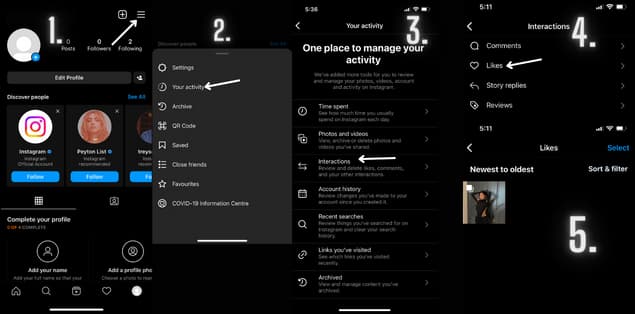
The procedure is quite comparable to that of its Android equivalent. The steps that follow will allow you to see the posts that you have liked most recently on Instagram on your iOS device:
- Launch the Instagram app on your iOS device and choose the symbol that looks like your profile in the lower right corner of the screen.
- Please navigate to the Profile tab and click the button that looks like a hamburger with three lines across it on the upper left.
- Select “Your activity” from the drop-down menu.
- Select the Interactions menu item from the drop-down menu.
- Select the “Likes” option from the menu.
You can also sort the posts you have liked in ascending or descending order (based on the date).
PC
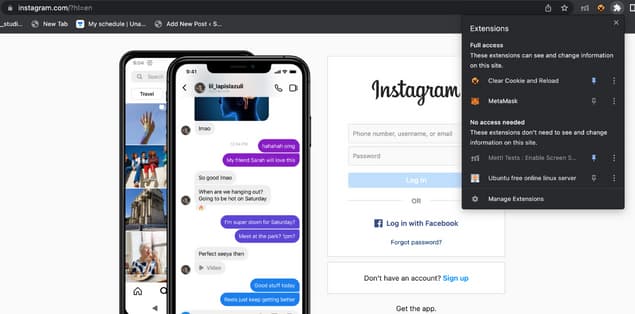
There is not yet an official method for using Instagram’s web client or website to see all of the posts you have liked on the platform. This is because the online edition of Instagram has a restricted feature set. On the other hand, unauthorized hacks allow you to see all of the likes on your Instagram photos using a computer with a web client. Here’s how:
To View Instagram Posts That You’ve Liked Using Layoutify, Download the Chrome Extension.
Instagram was designed from the ground up for usage on mobile devices. It is not well adapted for devices or platforms with a more substantial display. Layoutify is an extension for Google Chrome and other browsers based on Chromium that allows users to modify the layout of the Instagram website. This extension also provides several functionalities to the website that would not otherwise be accessible if it were not for this extension. One of these capabilities is seeing liked posts in the past. These are the actions that you need to perform to install this extension:
- To begin, go to the Layoutify Chrome Extension Page and click on the Add to Chrome button.
- Select the “Add extension” option.
- Once you download the extension, Chrome will immediately install it for you. You will notice a notification indicating the extension has been successfully installed.
- Navigate to the Instagram website after the extension has been successfully installed. You will see a totally different format going forward. To access the menu, go to the top-right corner and choose the three dots.
- This will create a new tab. This new tab will include a compilation of all the content you have liked.
You should be able to see pictures, videos, and reels that you have liked on the Instagram website by using this unauthorized technique.
These are just a few simple methods you may use to see posts on Instagram that you have previously liked. Now let’s look at how you may dislike posts simultaneously.
How To Unlike Liked Posts?
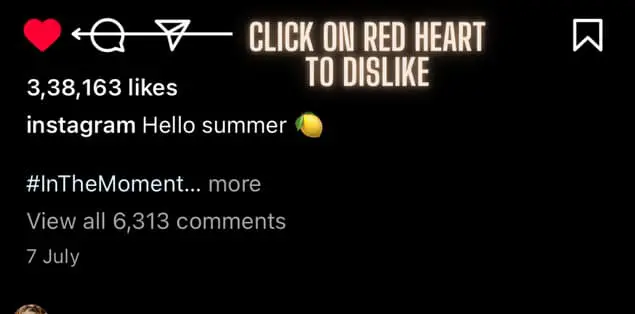
To illustrate how to use these instructions, we will use the android version of the Instagram program. Because it functions similarly on iOS, navigating this program shouldn’t provide you with any challenges.
- Launch the Instagram android app on your device.
- Click the Display Picture icon in the screen’s lower right corner.
- Access the menu
- To access the menu, press the icon that looks like three horizontal lines in the top right corner of your screen.
- Look for the “Settings” button and tap on it.
- Use the gear icon in the menu’s bottom-right corner. This would bring up a comprehensive menu of options for you to choose from.
- Click the “Account” button on the menu.
- You may find the totality of your recent activity and several settings in your account’s menu. Choose the “Posts You’ve Liked” option from the drop-down menu.
- Go to the particular post you wish to dislike.
- You may dislike a post by pressing on the “Heart” icon that is present underneath the post. This will allow you to scroll through the posts that you have liked. This cycle has the potential to be quite monotonous. Much like other web-based media programs that are still available, Instagram does not offer a local arrangement for disliking many posts at once.
A helpful hint is to choose the option to see each of the posts that have been loved separately rather than in a sequence of three. The cycle may move a little faster as a result of this.
Final Words – How to See Posts You’ve Liked on Instagram 2022?
The information presented here is everything there is to know about how to see the posts on Instagram that you have liked. Whether you were frantically trying to locate a post that you liked but couldn’t remember the account, it was on, or you wanted to dislike certain posts. We hope this guide was useful to you.
