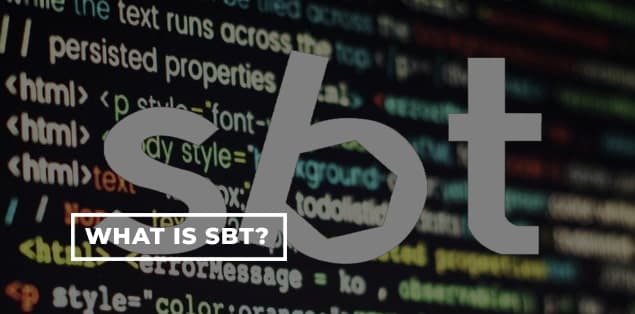Sbt is a build tool that improves the efficiency of software developers by producing a consistent development platform and borrowing successful ideas from earlier versions of build tools.
In this article, we introduce SBT, including a description of what it is, an explanation of how it works, and some fundamental instructions for integrating SBT into your project.
So, without any further ado, let’s get right into it!
What Is SBT in DevOps?

The abbreviation SBT stands for the Simple Build Tool, a build tool for Java and Scala projects, that is open source and operates like Maven. It helps us manage the dependencies and plugins required for a certain type, and it can automatically download the correct version of those dependencies.
SBT comes with built-in support for generating SCALA code and integrating itself with various frameworks.
What Is SBT in Scala?

SBT stands for Scala Build Tool, an open-source build tool for Java. It is the most widely used build tool for Scala applications, developed in the Scala programming language. Other build tools, such as Ant and Maven, are comparable to SBT. Nevertheless, the primary distinction lies in SBT’s greater adaptability in project compilations.
You have access to the same dependencies you have with Maven when using SBT. However, you also have the extra benefit of incremental compilation, interactive shells, and other features.
You may use SBT with projects that do not utilize Scala and those that do. Therefore, the seamless integration it provides with Scala technologies accounts for most of its popularity when applied to Scala projects.
Its primary attributes are as follows:
- Compiling code written in Scala and interacting with a wide variety of Scala testing frameworks are supported natively.
- Simultaneous compilation, debugging, and deployment.
- Testing and compilation on an incremental basis mean that only impacted tests are re-executed, and only updated sources are re-compiled.
- Construct descriptions authored in Scala by using a DSL.
- Management of dependencies via the use of Apache Ivy, which is compatible with repositories in the Maven format
- Integration with the Scala interpreter for fast iteration and debugging support for projects that include both Java and Scala code
What Is the Use of SBT?
Scala projects of any size may be compiled, executed, and tested with the help of SBT, which is why it is so popular. For example, a build tool such as SBT is necessary once you begin working on projects that include several code files or dependencies on other projects.
What Is the Difference Between SBT and Scala?

There is no difference between SBT and Scala.
The term “Scalable Language” is abbreviated as “Scala.” It is a multi-paradigm scripting language. The Scala programming language combines elements of functional programming with object-oriented programming. It is a language that uses statically typed characters. The Java virtual machine is responsible for executing its source code once someone has compiled it into bytecode (JVM).
SBT stands for Scala Build Tool, an open-source build tool for Java. SBT is the most widely used build tool for Scala applications. The programmers have developed this in the Scala programming language.
How Does SBT Work?
Let’s take a short look at the methodology behind sbt. Tasks and settings are the two components that makeup sbt.
SBT Tasks
SBT is based on the concept of tasks. In contrast to Maven, just tasks are present; there are no stages, targets, or executions. You decide that you want to accomplish something; therefore, you carry out the necessary steps. For example, you specify an explicit dependence between the tasks to guarantee that one task will execute after another. When you wish to use the outcomes of one activity in another, you must first “push the output from one task into another.”
The tool makes the outcomes of dependent tasks immediately accessible after an independent activity has been completed. The result of running an SBT task is a value, which may be of any type; hence, you can easily send this to other users. The results of one activity can influence the outcomes of other activities.
You set up SBT to perform all tasks in parallel by default. However, the dependency tree can determine which tasks you can do sequentially and which ones you can run in parallel. For example, people who are used to sequential builds are sometimes taken aback by the fact that SBT does build in parallel by default. Yet, this may significantly speed up your build.
The fact that SBT is task-oriented makes it more comparable to Ant or Gradle than it is to Maven. On the other hand, in contrast to Ant, SBT imposes a predefined structure and layout. Therefore, you are provided with your compile task, your test task, and your publish task out of the box, and these tasks operate as anticipated.
For example, if you execute the test task, sbt will perform the compile task before it. By default, the compile task will compile programs written in both Scala and Java. However, the structure is comparable to a conventional Maven project.
A piece of Scala code constitutes a task in SBT. You are responsible for writing the code directly inside your build setup since there is no intermediary XML. This prevents many issues related to portability and provides you with complete access to the power of Scala in the build.
SBT Settings
A value is all that constitutes a setting in SBT. This may be the project’s name, or it may refer to the version of Scala that you will use.
What Directory Does SBT Follow?
Maven and SBT both use the same fundamental directory structure, which consists of the following:
src/
main/
resources/
scala/
java/
test/
resources/
scala/
java/
project/
target/
build.sbt
The src/main/scala and src/main/java folders are where an SBT project will keep its Scala and Java source code, respectively. For non-Java resources like XML configuration files and other artifacts to be loaded as classpath resources, SBT places them in the src/main/resources folder in the project’s source code.
sbt stores all the files and resources used for testing in a distinct directory labeled test, just like in other conventional Java applications.
You may find helper objects and standalone plugins inside the project directory. In addition to that, it creates a build.properties file that identifies the SBT version it will apply, making the project more portable. The SBT launcher will automatically download the appropriate version for you if the version you requested is not already present on your local machine.
Build Definition
The build.sbt file is the most important file in an SBT project. This contains the build description for the project and defines things like the version of the project, the version of Scala, and other such stuff. Additionally, controlled dependencies, as well as additional user-defined tasks and configuration variables for the project, are included in the build.sbt file.
What Are the SBT Commands?
The following is a list of some of the most typical commands used with SBT:
- ‘sbt’ kicks up an interactive session in the SBT shell.
- ‘run‘ invokes the primary class associated with the project.
- ‘reload’ causes the build specification for the project to be reloaded.
- ‘compile‘ causes the primary sources found in the folders named /main/Scala and /main/Java to compile.
- ‘clean‘ removes any files produced in the target/ directory.
- ‘package’ creates the jar file needed for the project.
- ‘test‘ is responsible for compiling and running all of the project’s tests.
Final Words
SBT is a versatile build tool that you may use for Scala and Java projects. For example, you may use SBT in the same manner that you use Maven or Ant. However, it comes with additional features such as incremental compilation and the ability to configure specific settings via code. An SBT file works best with a Scala project or Scala compiler. But, testing Scala projects and the Scala version are essential before opting for this de facto build tool.
You can download SBT here.