So how to fix Hulu Error Code 500? You know the feeling when you’re ready to watch a show you love on a demand streaming platform, but the unpredicted error won’t let you? I know it sucks. There are a few simple things you can do to fix it.
The error code 500 signals a server-side problem. This means there is a problem with Hulu’s servers. Servers are the computers that host sites like the Hulu page. It has nothing to do with your computer or your internet connection but rather something on their end. When you see this error code, the best thing you can do is wait.
Hulu website technical team will be working behind the scenes to fix the problem with their servers and make it so they can get back online.
Why Do You See the Error Code 500 on Hulu?
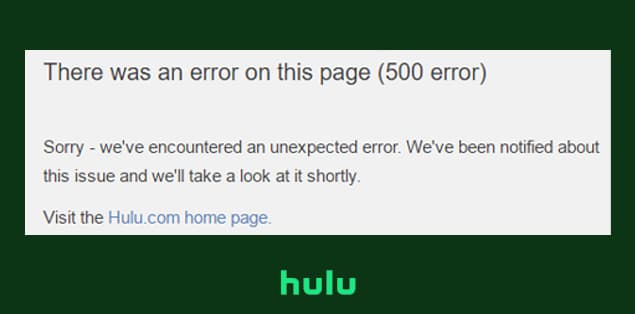
Have you ever been watching your favorite show on Hulu, and suddenly the video stops playing? Then you see a message that says “Error Code 500”?
When you see the message “Error Code 500,” there’s a problem with the server. In other words, the data that tells your device how to play the Hulu video isn’t communicating correctly with the Hulu servers.
You could say that this error code indicates that communication has broken down between the server and your device.
The error message will often tell you that it could not play the content, so please try again later.
What is the most common reason for Hulu Error 500?
Several factors can cause this Hulu 500 error. Some of the most common ones include:
- You have an outdated Hulu app.
- The Hulu app is not compatible with your device.
- The Hulu app does not support the network you’re trying to use it on.
- Your network connection is slow. It would help if you had a high-speed wired connection or any high-speed internet connection Hulu recommends to access Hulu content.
- Your streaming device is outdated or has an outdated operating system.
- The Hulu official app has a technical error.
How to Fix Hulu Error Code 500?
You’ve closed Hulu, reopened it, and refreshed the page. You’ve dived into the settings to ensure everything is up to date. And yet, you still can’t play your favorite shows. That’s because you’re looking at error code 500 on Hulu. Now that you have this code, you can take the steps necessary to fix it so you can get back to watching your most-anticipated shows.
Check the Hulu Server Status.
There are two easy ways to check the Hulu server status. One quick way is to head over to DownDetector.com. This is a reliable online tool for Real-time problem & outage monitoring and searches for Hulu. If there are errors, they will be posted on this site.
Another way is to check through Twitter and see if other subscribers report similar error messages. If they are, it may not be your fault but Hulu’s.
Once you confirm that the problem is on Hulu’s end, you can contact their customer service team or visit their website for further instructions and advice.
You can find the solution listed here to fix the error 500 messages when watching Hulu live to stream.
Restart Your Device.
To restart your device:
- Turn off your device and wait for at least one minute.
- Turn on your device and try to relaunch the Hulu app.
Suppose these steps don’t fix the error. In that case, you can also try to uninstall and reinstall the Hulu app from the Google Play Store or Apple Store to update to the latest version of Hulu.
Restart Your Internet Connection.
The first thing you want to do is restart your Internet connection. This is a simple but often effective solution to many internet speed connectivity issues.
Turn off both the modem and the router connected and wait for at least 3 minutes before plugging them back in to restart your Internet connection.
If you’re wondering whether this will work, don’t worry—it’s a tried-and-true method that has been used by many.
Once your stable Internet speed is back online, reaccess Hulu and see if the error persists or not. If it does, move on to the following method below.
Disable Your VPN or Proxy.
If you want to use a VPN or proxy to watch Hulu, it’s possible. Unfortunately, you will have to disable your VPN or proxy. If you’re not sure what a VPN or proxy is and how you might have one enabled – don’t worry.
What is a VPN?
A Virtual Private Network (VPN) allows users to set up encrypted connections so that the user can surf the internet privately and securely. When using a VPN, your computer appears as if it’s connected from somewhere else.
Clear Your Device Cache.
It sounds simple, but clearing the cache is one of the most common and effective solutions to most Hulu errors. Here’s how to do it on each device:
- Android: Web Browser cookies -Settings->Apps->Hulu->Clear Cache
- iPhone or iPad: Settings->General->Storage and iCloud Usage->Manage Storage (under “Storages”)->Hulu; swipe left on Hulu and tap Delete. If Hulu isn’t listed, you can clear all cached data for all apps by tapping Edit in the top right corner, then Clear All Cached Data.
- Amazon Fire TV: Settings -> Applications -> Manage Installed Applications -> Select Hulu from list -> Clear Cache
- Apple TV: Go to System -> Restart; Once the system restarts, relaunch Hulu.
- Roku: Go to System -> System restart; When the system restarts, relaunch Hulu.
- Samsung TV: Press Home on your remote control, then click Settings. Scroll down until you see the Reset option; click Reset and follow prompts to confirm your choice.
- Xbox One: Press the Home button on the controller twice to open the Skill menu; press the Y button to open the settings panel; scroll down until you see the Preferences option; choose Preferences, then select Delete browsing history under the Clear offline items section.
Clear Data From Your Device’s Web Browsers
- Clearing data from your different browsers can help fix most issues related to video streaming services like Hulu. To do so: On an Android device: Go to Settings > Apps > Hulu > Storage > Clear cookies and; On an iOS device: Go to Settings > Safari > Advanced > Website Data > Remove All Website Data; On a TV or streaming player: Go to Settings and do it.
If you can’t fix Hulu error code 500 after trying all of these methods, you can use a more reliable way to live streaming Hulu outside the US.
A VPN is a more reliable way to stream Hulu or access other site data outside the US. A VPN is an app that allows you to route your internet traffic through another location of your choice.
When using a Hulu VPN, you can make it seem like you’re somewhere you’re not, which can be great for privacy and security (for example, if you’re in a country with censorship laws). It also means you can access content that would usually be blocked where you live.
Final Words – How to Fix Hulu Error Code 500?
Hopefully, your Hulu stream is up and running again. If not, reach out to Hulu support for further troubleshooting. For more technical issues with your streaming and internet devices, you may need to consult with your ISP or an IT professional.
