What is Google Nest Error E298?Google Nest’s sophisticated and extensive line of smart home gadgets is just what you may require when automation is the best course of action. Smart speakers, smart screens, streaming gadgets, routers, security systems, and many more have all made it into the lineup.
You also obtain Google’s dependability on your preferred devices. A formidable rival to Amazon’s Echo and Apple’s HomePod is Google Nest.
In addition to creating the most widely used search engine in the world and providing a wide variety of services, Google also produces some attractive hardware, such as its Pixel brand of smartphones and Nest line of smart devices.
Meanwhile, a large firm like Google can’t always avoid the periodic flaws and malfunctions that plague technology. This article will look into Google Nest error code E298 and its solutions.
What is E298 on Nest?
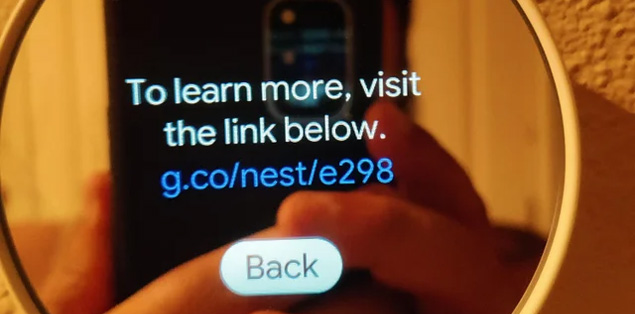
A Nest thermostat is one of the most excellent methods to organize your heating and cooling daily. This intelligent thermostat will adjust itself based on your preferences. However, as you may anticipate, if you notice an error code, it won’t function correctly or at all. The specific error number provides helpful details about the problem’s origin, which a qualified expert can use to give remedies more quickly.
The most recent Nest thermostat models only have the e298 critical error code, which occurs when the device loses power. The thermostat will switch to the battery backup battery system because of a major critical power error. The error message will keep appearing if you don’t resolve the problem.
Your Nest thermostat may lose power for a variety of reasons. First, your electrical system’s wiring may have detached, become damaged, or developed a disconnection at a later stage. It could be the system switch, fuse box, or circuit breaker. A skilled technician will examine electrical wiring and connections until they identify the issue.
How Do I Fix Google Nest error?

Examine the Battery

Check the internal batteries in your thermostat as a first step. There’s a possibility that you’ll notice a few error codes, including E298, if the batteries lose charge. Depending on the model of your thermostat, you can either plug it in to charge the battery or replace the AA or AAA cells.
Examine the Wiring for the HVAC
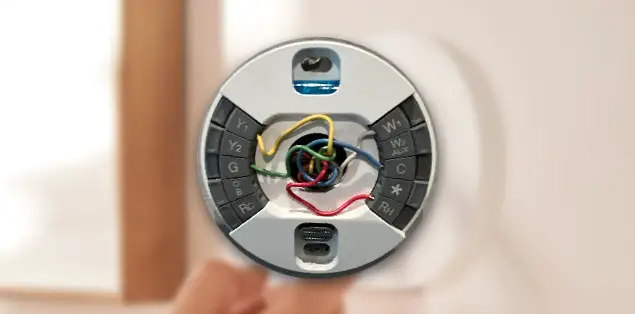
Wiring errors that may result in a “no power” warning are another potential source of the E298 error. In such circumstances, ensure there are no loose or broken connections by inspecting the thermostat wiring. Check to determine if the connection is sound and if your thermostat is attached to a device that needs a common or C wire.
Another is the circuit breaker, fuse box, or system switch for your HVAC system. Verify that the fuse is still in place and that they are all turned on. You can, most of the time, resolve the issue by replacing the fuse in case it has blown.
Examine The State of The HVAC

Last but not least, for the Nest thermostat to function flawlessly, your HVAC system must be in good condition. The E298 error may indicate issues with the HVAC system, like a sluggish condensate drain.
HVAC systems frequently trip switches and shut off due to clogged drains or dust filters, contributing to this Nest thermostat problem. To see whether things start operating again, ensure your HVAC system is in working condition and clear any blocked dust filters or drains.
Final Words : What is Google Nest Error E298?
You can speak with HVAC experts in your region and explain your device’s issues to them directly. Additionally, they may assist you in attaching your device’s C Wire or Nest power connector.
You can contact Google Help Center to resolve your problem if the error still shows up.
